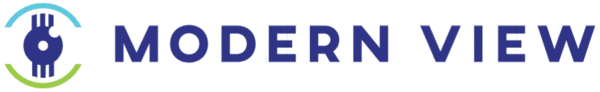Lightweight Alternatives to Microsoft Office: A Comprehensive Guide
Microsoft Office remains a dominant force in productivity software, but its resource-intensive nature can be a drawback for users with older hardware or those seeking a more streamlined experience. Thankfully, a plethora of lightweight alternatives offer comparable functionality without the bloat. This guide explores some of the best options, helping you choose the perfect fit for your productivity needs.
Factors to Consider When Choosing a Lightweight Office Suite
Before diving into specific alternatives, let’s consider key factors influencing your decision:
- Operating System Compatibility: Ensure the suite is compatible with your Windows, macOS, Linux, ChromeOS, or other operating system.
- Feature Set: Determine which features are essential (word processing, spreadsheets, presentations, etc.) and prioritize suites fulfilling those requirements.
- File Compatibility: Check if the suite supports common file formats like .doc, .docx, .xls, .xlsx, .ppt, and .pptx. Most alternatives offer excellent compatibility, but it’s crucial to verify.
- Collaboration Features: If teamwork is crucial, prioritize suites with robust cloud-based collaboration features.
- Cost: Options range from completely free, open-source alternatives to subscription-based services. Weigh the cost against the features and your budget.
- Offline Access: Consider whether you need offline access to your documents. Some cloud-based options might require an internet connection.
Top Lightweight Alternatives to Microsoft Office
1. LibreOffice
Description: A powerful, free, and open-source office suite offering a comprehensive set of tools equivalent to Microsoft Office. It boasts excellent compatibility with Microsoft Office file formats and a familiar interface for easy transition.
Pros: Free, open-source, cross-platform compatibility, extensive feature set, excellent file compatibility.
Cons: Can be slightly resource-intensive compared to other lightweight alternatives, interface might feel slightly dated to some users.
2. OnlyOffice
Description: OnlyOffice is a collaborative office suite available both as a desktop application and a cloud-based service. It offers a clean, modern interface and strong emphasis on real-time co-authoring.
Pros: Excellent real-time collaboration, user-friendly interface, supports various file formats, both online and desktop versions available.
Cons: Free version has limitations; full functionality requires a subscription.
3. WPS Office
Description: WPS Office is another popular and lightweight alternative known for its compatibility with Microsoft Office files and its intuitive design. It offers a free version with some limitations, alongside paid versions with enhanced features.
Pros: Lightweight, compatible with Microsoft Office files, user-friendly interface, offers both free and paid versions.
Cons: Free version includes ads, some advanced features are locked behind a paywall.
4. FreeOffice
Description: FreeOffice is a completely free office suite from SoftMaker. It provides a clean, simple interface and excellent compatibility with Microsoft Office files. While lightweight, it offers a surprisingly robust feature set.
Pros: Completely free, lightweight, good compatibility, simple interface.
Cons: Feature set might be slightly less extensive than LibreOffice or OnlyOffice.
5. Google Workspace (formerly G Suite)
Description: While not strictly a desktop application, Google Workspace provides cloud-based equivalents of word processing, spreadsheets, and presentations. It excels in collaboration and accessibility through any device with a web browser.
Pros: Excellent collaboration features, accessible from any device, integrates seamlessly with other Google services.
Cons: Requires an internet connection for most functions, some users might prefer a desktop application.
6. Apache OpenOffice
Description: A mature, open-source office suite similar to LibreOffice. It provides a standard set of applications and is a strong contender for those seeking a free, open-source alternative.
Pros: Free, open-source, cross-platform compatibility.
Cons: Interface might feel less modern than some other options, development pace is slower compared to LibreOffice.
Choosing the Right Lightweight Office Suite for You
The best lightweight alternative to Microsoft Office depends entirely on your specific needs and preferences. Consider the factors outlined above, such as operating system compatibility, essential features, file compatibility, collaboration requirements, and cost. Try out a few free options to see which best suits your workflow and comfort level. For collaborative work, cloud-based options like Google Workspace or OnlyOffice might be preferable, while users needing offline access and a full feature set might opt for LibreOffice or FreeOffice. Ultimately, the “best” option is the one that enhances your productivity without weighing down your system.
Remember to always download software from official sources to ensure security and avoid malware. Happy computing!