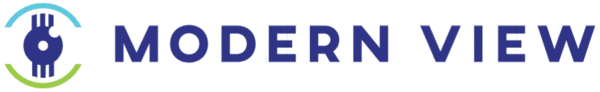Introduction
In an age where our laptops hold valuable information, whether it’s personal data, business documents, or creative projects, ensuring their security is paramount. One effective way to protect your laptop from theft is by using a Kensington lock. In this article, we will explore how and why to use a Kensington lock on a laptop, examining its importance, functionality, and benefits.
What is a Kensington Lock?
A Kensington lock is a security device that helps to physically secure laptops and other portable devices. Named after the Kensington Technology Group, it consists of a lock and a cable that typically attaches to a fixed object, such as a desk or chair. The lock itself is designed to fit into a specific slot on the laptop, allowing users to secure their devices easily.
Historical Context of Kensington Locks
Kensington locks gained popularity in the late 1990s as laptops became more portable, and theft rates increased. As more individuals began using laptops in public places, the need for physical security measures became apparent. The Kensington lock quickly became a standard feature on many laptops, providing users with peace of mind while they worked in cafes, libraries, or airports.
Why Use a Kensington Lock?
Using a Kensington lock on your laptop comes with numerous advantages:
- Physical Security: The primary reason for using a Kensington lock is to prevent theft. When you secure your laptop with a lock, it becomes much more difficult for someone to quickly grab and run.
- Deterrent Against Opportunistic Theft: A visible lock acts as a deterrent. Most thieves avoid targets that appear secure, choosing instead to focus on easier, unsecured items.
- Peace of Mind: Knowing that your laptop is secured allows you to focus on your work or studies without constantly worrying about its safety.
- Versatility: Kensington locks are compatible with many devices, including laptops, projectors, and monitors, making them a versatile security solution.
How to Use a Kensington Lock
Using a Kensington lock is straightforward. Follow these simple steps to secure your laptop:
Step 1: Locate the Lock Slot
First, find the Kensington lock slot on your laptop. This slot is usually located on the side or back of the device and is often marked with a small lock icon.
Step 2: Attach the Lock
Insert the lock into the slot and turn it to secure it in place. Make sure it is firmly attached.
Step 3: Connect the Cable
Take the cable attached to the lock and wrap it around a fixed object, such as a desk leg or chair. Ensure that the cable is tightly secured to prevent it from being easily cut.
Step 4: Lock It
After wrapping the cable around the object, pull it tight and secure the lock mechanism. Some locks may require you to turn a key or input a combination to lock it in place.
Step 5: Test the Security
Before leaving your laptop unattended, gently tug on the cable to ensure it is secure. If it feels loose, readjust the cable and lock it again.
Pros and Cons of Using a Kensington Lock
Pros
- Affordability: Kensington locks are typically inexpensive, making them accessible for most users.
- Easy to Use: The installation process is simple and requires no technical skills.
- Portable: These locks are lightweight and easy to carry, making them ideal for users on the go.
Cons
- Limited Protection: While they deter theft, a determined thief may still find ways to bypass a Kensington lock.
- Physical Damage Risk: If not used correctly, the lock could potentially cause scratches or damage to the laptop.
Future Predictions and Trends
As technology continues to evolve, the design and functionality of Kensington locks may also change. Innovations in materials could lead to even more robust locks that are harder to break. Additionally, some manufacturers might start integrating advanced technology, such as Bluetooth-enabled locks that can alert you if someone is attempting to tamper with your device.
Real Examples of Kensington Lock Usage
Many professionals, from students to corporate workers, have benefited from using Kensington locks. For instance, a university student studying in a crowded library secured her laptop with a Kensington lock, allowing her to take a break without worrying about her device. Similarly, a business traveler used a Kensington lock in a hotel lobby, ensuring the safety of his laptop while he attended a meeting. These scenarios illustrate how practical and essential Kensington locks can be in everyday life.
Expert Opinions
Experts in cybersecurity emphasize the importance of physical security measures, stating, “While software can protect your data, physical security is equally important to safeguard your device itself.” This quote highlights the need for a comprehensive approach to device security, which includes using tools like Kensington locks.
Conclusion
In conclusion, a Kensington lock is a vital accessory for anyone who values the security of their laptop. By understanding how to effectively use a Kensington lock and recognizing its benefits, you can significantly reduce the risk of theft. Investing in a Kensington lock is a small price to pay for the peace of mind it brings, allowing you to use your laptop confidently, whether at home, at work, or on the go.